Inference Batcher¶
This docs explains on how batch prediction for any ML frameworks (TensorFlow, PyTorch, ...) without decreasing the performance.
This batcher is implemented in the KServe model agent sidecar, so the requests first hit the agent sidecar, when a batch prediction is triggered the request is then sent to the model server container for inference.
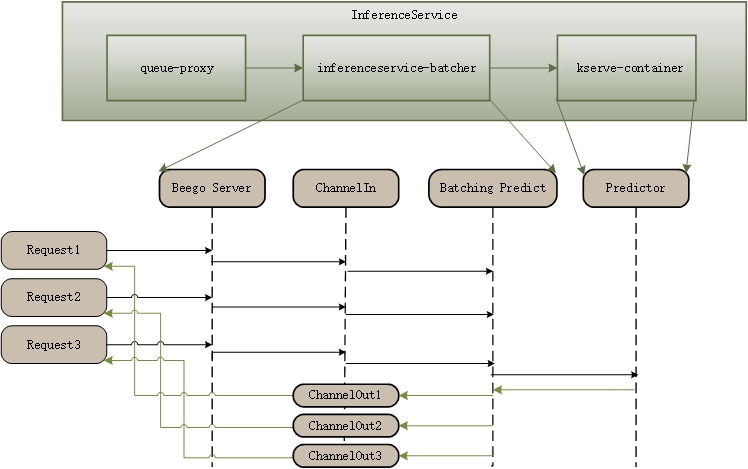
-
We use webhook to inject the model agent container in the InferenceService pod to do the batching when batcher is enabled.
-
We use go channels to transfer data between http requset handler and batcher go routines.
-
Currently we only implemented batching with KServe v1 HTTP protocol, gRPC is not supported yet.
-
When the number of instances (For example, the number of pictures) reaches the
maxBatchSizeor the latency meets themaxLatency, a batch prediction will be triggered.
Example¶
We first create a pytorch predictor with a batcher. The maxLatency is set to a big value (500 milliseconds) to make us be able to observe the batching process.
apiVersion: serving.kserve.io/v1beta1
kind: InferenceService
metadata:
name: "torchserve"
spec:
predictor:
minReplicas: 1
timeout: 60
batcher:
maxBatchSize: 32
maxLatency: 500
pytorch:
storageUri: gs://kfserving-examples/models/torchserve/image_classifier/v1
apiVersion: serving.kserve.io/v1beta1
kind: InferenceService
metadata:
name: "torchserve"
spec:
predictor:
minReplicas: 1
timeout: 60
batcher:
maxBatchSize: 32
maxLatency: 500
model:
modelFormat:
name: pytorch
storageUri: gs://kfserving-examples/models/torchserve/image_classifier/v1
-
maxBatchSize: the max batch size for triggering a prediction. -
maxLatency: the max latency for triggering a prediction (In milliseconds). -
timeout: timeout of calling predictor service (In seconds).
All of the bellowing fields have default values in the code. You can config them or not as you wish.
-
maxBatchSize: 32. -
maxLatency: 500. -
timeout: 60.
kubectl create -f pytorch-batcher.yaml
We can now send requests to the pytorch model using hey.
The first step is to determine the ingress IP and ports and set INGRESS_HOST and INGRESS_PORT
MODEL_NAME=torchserve
INPUT_PATH=@./input.json
SERVICE_HOSTNAME=$(kubectl get inferenceservice torchserve -o jsonpath='{.status.url}' | cut -d "/" -f 3)
hey -z 10s -c 5 -m POST -host "${SERVICE_HOSTNAME}" -H "Content-Type: application/json" -D ./input.json "http://${INGRESS_HOST}:${INGRESS_PORT}/v1/models/$MODEL_NAME:predict"
The request will go to the model agent container first, the batcher in sidecar container batches the requests and send the inference request to the predictor container.
Note
If the interval of sending the two requests is less than maxLatency, the returned batchId will be the same.
Expected Output
Summary:
Total: 10.5361 secs
Slowest: 0.5759 secs
Fastest: 0.4983 secs
Average: 0.5265 secs
Requests/sec: 9.4912
Total data: 24100 bytes
Size/request: 241 bytes
Response time histogram:
0.498 [1] |■
0.506 [0] |
0.514 [44] |■■■■■■■■■■■■■■■■■■■■■■■■■■■■■■■■■■■■■■■■
0.522 [21] |■■■■■■■■■■■■■■■■■■■
0.529 [4] |■■■■
0.537 [5] |■■■■■
0.545 [4] |■■■■
0.553 [0] |
0.560 [7] |■■■■■■
0.568 [4] |■■■■
0.576 [10] |■■■■■■■■■
Latency distribution:
10% in 0.5100 secs
25% in 0.5118 secs
50% in 0.5149 secs
75% in 0.5406 secs
90% in 0.5706 secs
95% in 0.5733 secs
99% in 0.5759 secs
Details (average, fastest, slowest):
DNS+dialup: 0.0004 secs, 0.4983 secs, 0.5759 secs
DNS-lookup: 0.0001 secs, 0.0000 secs, 0.0015 secs
req write: 0.0002 secs, 0.0000 secs, 0.0076 secs
resp wait: 0.5257 secs, 0.4981 secs, 0.5749 secs
resp read: 0.0001 secs, 0.0000 secs, 0.0009 secs
Status code distribution:
[200] 100 responses