End to end inference service example with Minio and Kafka¶
This example shows an end to end inference pipeline which processes an kafka event and invoke the inference service to get the prediction with provided pre/post processing code. The code for this example can be found in the kafka sample folder in the KServe repository.
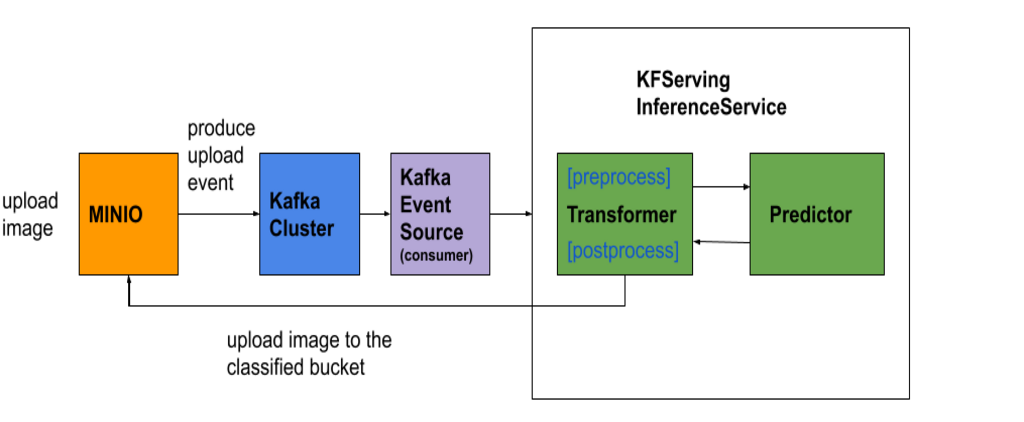
Deploy Kafka¶
If you do not have an existing kafka cluster, you can run the following commands to install in-cluster kafka and zookeeper using helm3 with persistence turned off.
helm repo add bitnami https://charts.bitnami.com/bitnami
helm install zookeeper bitnami/zookeeper --set replicaCount=1 --set auth.enabled=false --set allowAnonymousLogin=true \
--set persistance.enabled=false --version 11.0.0
helm install kafka bitnami/kafka --set zookeeper.enabled=false --set replicaCount=1 --set persistance.enabled=false \
--set logPersistance.enabled=false --set externalZookeeper.servers=zookeeper-headless.default.svc.cluster.local \
--version 21.0.0
After successful install you are expected to see the running kafka cluster
Expected Output
NAME READY STATUS RESTARTS AGE
kafka-0 1/1 Running 0 126m
zookeeper-0 1/1 Running 0 127m
Install Knative Eventing and Kafka Event Source¶
- Install Knative Eventing Core >= 1.2
kubectl apply -f https://github.com/knative/eventing/releases/download/knative-v1.9.7/eventing-crds.yaml kubectl apply -f https://github.com/knative/eventing/releases/download/knative-v1.9.7/eventing-core.yaml -
Install Kafka Event Source.
kubectl apply -f https://github.com/knative-sandbox/eventing-kafka/releases/download/knative-v1.9.1/source.yaml -
Install
InferenceServiceaddressable cluster rolecat <<EOF | kubectl apply -f - apiVersion: rbac.authorization.k8s.io/v1 kind: ClusterRole metadata: name: inferenceservice-addressable-resolver labels: contrib.eventing.knative.dev/release: devel duck.knative.dev/addressable: "true" # Do not use this role directly. These rules will be added to the "addressable-resolver" role. rules: - apiGroups: - serving.kserve.io resources: - inferenceservices - inferenceservices/status verbs: - get - list - watch EOF
Deploy Minio¶
If you do not have Minio setup in your cluster, you can run following command to install Minio test instance.
cat <<EOF | kubectl apply -f -
apiVersion: apps/v1
kind: Deployment
metadata:
labels:
app: minio
name: minio
spec:
progressDeadlineSeconds: 600
replicas: 1
revisionHistoryLimit: 10
selector:
matchLabels:
app: minio
strategy:
type: Recreate
template:
metadata:
labels:
app: minio
spec:
containers:
- args:
- server
- /data
env:
- name: MINIO_ACCESS_KEY
value: minio
- name: MINIO_SECRET_KEY
value: minio123
image: minio/minio:RELEASE.2020-10-18T21-54-12Z
imagePullPolicy: IfNotPresent
name: minio
ports:
- containerPort: 9000
protocol: TCP
---
apiVersion: v1
kind: Service
metadata:
labels:
app: minio
name: minio-service
spec:
ports:
- port: 9000
protocol: TCP
targetPort: 9000
selector:
app: minio
type: ClusterIP
EOF
Check minio status
kubectl get pods -l app=minio
Expected Output
NAME READY STATUS RESTARTS AGE
minio-6c949866f-452x5 1/1 Running 0 56s
Install Minio client mc¶
# Run port forwarding command in a different terminal
kubectl port-forward $(kubectl get pod --selector="app=minio" --output jsonpath='{.items[0].metadata.name}') 9000:9000
mc config host add myminio http://127.0.0.1:9000 minio minio123
Create buckets mnist for uploading images and digits for uploading the classified image.
mc mb myminio/mnist
mc mb myminio/digits
Setup event notification to publish events to kafka.
# Setup bucket event notification with kafka
mc admin config set myminio notify_kafka:1 tls_skip_verify="off" queue_dir="" queue_limit="0" sasl="off" sasl_password="" sasl_username="" tls_client_auth="0" tls="off" client_tls_cert="" client_tls_key="" brokers="kafka-headless.default.svc.cluster.local:9092" topic="mnist" version=""
# Restart minio
mc admin service restart myminio
# Setup event notification when putting images to the bucket
mc event add myminio/mnist arn:minio:sqs::1:kafka -p --event put --suffix .png
Upload the mnist model to Minio¶
gsutil cp -r gs://kfserving-examples/models/tensorflow/mnist .
mc cp -r mnist myminio/
Create S3 Secret for Minio and attach to Service Account¶
KServe gets the secrets from your service account, you need to add the created or existing secret to your service account's secret list.
By default KServe uses default service account, user can use own service account and overwrite on InferenceService CRD.
Apply the secret and attach the secret to the service account.
cat <<EOF | kubectl apply -f -
apiVersion: v1
kind: Secret
metadata:
name: mysecret
annotations:
serving.kserve.io/s3-endpoint: minio-service:9000 # replace with your s3 endpoint
serving.kserve.io/s3-usehttps: "0" # by default 1, for testing with minio you need to set to 0
type: Opaque
data:
AWS_ACCESS_KEY_ID: bWluaW8=
AWS_SECRET_ACCESS_KEY: bWluaW8xMjM=
---
apiVersion: v1
kind: ServiceAccount
metadata:
name: default
secrets:
- name: mysecret
---
EOF
Expected Output
$ secret/mysecret created
$ serviceaccount/default created
Build mnist transformer image¶
The transformation image implements the preprocess handler to process the minio notification event to download the image from minio and transform image bytes to tensors. The postprocess handler processes the prediction and upload the image to the classified minio bucket digits.
docker build -t $USERNAME/mnist-transformer:latest -f ./transformer.Dockerfile .
docker push $USERNAME/mnist-transformer:latest
Create the InferenceService¶
Specify the built image on Transformer spec and apply the inference service CRD.
cat <<EOF | kubectl apply -f -
apiVersion: serving.kserve.io/v1beta1
kind: InferenceService
metadata:
name: mnist
spec:
predictor:
minReplicas: 1
model:
modelFormat:
name: tensorflow
resources:
limits:
cpu: 100m
memory: 1Gi
requests:
cpu: 100m
memory: 1Gi
runtimeVersion: 1.14.0
storageUri: s3://mnist
transformer:
minReplicas: 1
containers:
- image: kserve/mnist-transformer:latest
name: kserve-container
resources:
limits:
cpu: 100m
memory: 1Gi
requests:
cpu: 100m
memory: 1Gi
EOF
cat <<EOF | kubectl apply -f -
apiVersion: serving.kserve.io/v1beta1
kind: InferenceService
metadata:
name: mnist
spec:
predictor:
minReplicas: 1
tensorflow:
resources:
limits:
cpu: 100m
memory: 1Gi
requests:
cpu: 100m
memory: 1Gi
runtimeVersion: 1.14.0
storageUri: s3://mnist
transformer:
minReplicas: 1
containers:
- image: kserve/mnist-transformer:latest
name: kserve-container
resources:
limits:
cpu: 100m
memory: 1Gi
requests:
cpu: 100m
memory: 1Gi
EOF
This creates transformer and predictor pods, the request goes to transformer first where it invokes the preprocess handler, transformer then calls out to predictor to get the prediction response which in turn invokes the postprocess handler.
kubectl get pods -l serving.kserve.io/inferenceservice=mnist
Expected Output
NAME READY STATUS RESTARTS AGE
mnist-predictor-00001-deployment-7786656484-7zrcr 2/2 Running 0 10s
mnist-transformer-00001-deployment-68b6b695f6-4qhdj 2/2 Running 0 5s
Create kafka event source¶
Apply kafka event source which creates the kafka consumer pod to pull the events from kafka and deliver to inference service.
cat <<EOF | kubectl apply -f -
apiVersion: sources.knative.dev/v1beta1
kind: KafkaSource
metadata:
name: kafka-source
spec:
consumerGroup: knative-group
# Broker URL. Replace this with the URLs for your kafka cluster,
# which is in the format of my-cluster-kafka-bootstrap.my-kafka-namespace:9092.
bootstrapServers:
- kafka-headless.default.svc.cluster.local:9092
topics:
- mnist
sink:
ref:
apiVersion: serving.kserve.io/v1beta1
kind: InferenceService
name: mnist
uri: /v1/models/mnist:predict
EOF
Check kafka source status
kubectl get kafkasource kafka-source
Expected Output
NAME TOPICS BOOTSTRAPSERVERS READY REASON AGE
kafka-source ["mnist"] ["kafka-headless.default.svc.cluster.local:9092"] True 81s
This creates the kafka source pod which consumers the events from mnist topic
Expected Output
NAME READY STATUS RESTARTS AGE
kafkasource-kafka-source-3d809fe2-1267-11ea-99d0-42010af00zbn5h 1/1 Running 0 75s
Upload a digit image to Minio mnist bucket¶
The last step is to upload the image images/0.png, image then should be moved to the classified bucket based on the prediction response!
mc cp images/0.png myminio/mnist
mnist after uploading an image in mnist bucket
Expected Output
{
"EventType":"s3:ObjectCreated:Put",
"Key":"mnist/0.png",
"Records":[
{"eventVersion":"2.0",
"eventSource":"minio:s3",
"awsRegion":"",
"eventTime":"2019-11-17T19:08:08Z",
"eventName":"s3:ObjectCreated:Put",
"userIdentity":{"principalId":"minio"},
"requestParameters":{"sourceIPAddress":"127.0.0.1:37830"},
"responseElements":{"x-amz-request-id":"15D808BF706E0994",
"x-minio-origin-endpoint":"http://10.244.0.71:9000"},
"s3":{
"s3SchemaVersion":"1.0",
"configurationId":"Config",
"bucket":{
"name":"mnist",
"ownerIdentity":{"principalId":"minio"},
"arn":"arn:aws:s3:::mnist"},
"object":{"key":"0.png","size":324,"eTag":"ebed21f6f77b0a64673a3c96b0c623ba","contentType":"image/png","userMetadata":{"content-type":"image/png"},"versionId":"1","sequencer":"15D808BF706E0994"}},
"source":{"host":"","port":"","userAgent":""}}
],
"level":"info",
"msg":"",
"time":"2019-11-17T19:08:08Z"
}
Check the transformer log, you should expect a prediction response and put the image to the corresponding bucket
kubectl logs mnist-transformer-00001-deployment-68b6b695f6-4qhdj -c kserve-container
Expected Output
2023-04-11 08:48:20.811 1 root INFO [register_model():187] Registering model: mnist
2023-04-11 08:48:20.811 1 root INFO [start():129] Setting max asyncio worker threads as 12
2023-04-11 08:48:20.811 1 root INFO [serve():139] Starting uvicorn with 1 workers
2023-04-11 08:48:21.016 1 uvicorn.error INFO [serve():84] Started server process [1]
2023-04-11 08:48:21.017 1 uvicorn.error INFO [startup():45] Waiting for application startup.
2023-04-11 08:48:21.113 1 root INFO [start():62] Starting gRPC server on [::]:8081
2023-04-11 08:48:21 DEBUG [timing_asgi.middleware:40] ASGI scope of type lifespan is not supported yet
2023-04-11 08:48:21.113 1 uvicorn.error INFO [startup():59] Application startup complete.
2023-04-11 08:55:07.439 1 root INFO [preprocess():47] Received input {'attributes': {'specversion': '1.0', 'id': 'partition:0/offset:0', 'source': '/apis/v1/namespaces/default/kafkasources/kafka-source#mnist', 'type': 'dev.knative.kafka.event', 'subject': 'partition:0#0', 'key': 'mnist/0.png', 'time': '2023-04-11T08:55:07.439730+00:00'}, 'data': b'{"EventName":"s3:ObjectCreated:Put","Key":"mnist/0.png","Records":[{"eventVersion":"2.0","eventSource":"minio:s3","awsRegion":"","eventTime":"2023-04-11T08:55:07.400Z","eventName":"s3:ObjectCreated:Put","userIdentity":{"principalId":"minio"},"requestParameters":{"accessKey":"minio","region":"","sourceIPAddress":"127.0.0.1"},"responseElements":{"content-length":"0","x-amz-request-id":"1754D58029FE3874","x-minio-deployment-id":"b8f18e35-1f04-48d4-b94b-f9704a69453f","x-minio-origin-endpoint":"http://10.244.0.164:9000"},"s3":{"s3SchemaVersion":"1.0","configurationId":"Config","bucket":{"name":"mnist","ownerIdentity":{"principalId":"minio"},"arn":"arn:aws:s3:::mnist"},"object":{"key":"0.png","size":324,"eTag":"ebed21f6f77b0a64673a3c96b0c623ba","contentType":"image/png","userMetadata":{"content-type":"image/png"},"sequencer":"1754D5802CCFEDA0"}},"source":{"host":"127.0.0.1","port":"","userAgent":"MinIO (linux; amd64) minio-go/v7.0.49 mc/RELEASE.2023-03-23T20-03-04Z"}}]}'}
2023-04-11 08:55:07.440 1 root INFO [preprocess():50] Event data {'EventName': 's3:ObjectCreated:Put', 'Key': 'mnist/0.png', 'Records': [{'eventVersion': '2.0', 'eventSource': 'minio:s3', 'awsRegion': '', 'eventTime': '2023-04-11T08:55:07.400Z', 'eventName': 's3:ObjectCreated:Put', 'userIdentity': {'principalId': 'minio'}, 'requestParameters': {'accessKey': 'minio', 'region': '', 'sourceIPAddress': '127.0.0.1'}, 'responseElements': {'content-length': '0', 'x-amz-request-id': '1754D58029FE3874', 'x-minio-deployment-id': 'b8f18e35-1f04-48d4-b94b-f9704a69453f', 'x-minio-origin-endpoint': 'http://10.244.0.164:9000'}, 's3': {'s3SchemaVersion': '1.0', 'configurationId': 'Config', 'bucket': {'name': 'mnist', 'ownerIdentity': {'principalId': 'minio'}, 'arn': 'arn:aws:s3:::mnist'}, 'object': {'key': '0.png', 'size': 324, 'eTag': 'ebed21f6f77b0a64673a3c96b0c623ba', 'contentType': 'image/png', 'userMetadata': {'content-type': 'image/png'}, 'sequencer': '1754D5802CCFEDA0'}}, 'source': {'host': '127.0.0.1', 'port': '', 'userAgent': 'MinIO (linux; amd64) minio-go/v7.0.49 mc/RELEASE.2023-03-23T20-03-04Z'}}]}
2023-04-11 08:55:07.813 1 root INFO [postprocess():62] response: {'predictions': [{'predictions': [0.0247901566, 1.37231364e-05, 0.0202635303, 0.39037028, 0.000513458275, 0.435112566, 0.000607515569, 0.00041125578, 0.127784252, 0.000133168287], 'classes': 5}]}
2023-04-11 08:55:07.813 1 root INFO [postprocess():64] digit:5
2023-04-11 08:55:07.833 1 root INFO [postprocess():67] Image 0.png successfully uploaded to digit-5/0.png
2023-04-11 08:55:07.833 1 root INFO [__call__():128] requestId: 13ce4fc0-6723-4230-8d2f-2e6bc6f68933, preprocess_ms: 75.415849686, explain_ms: 0, predict_ms: 297.461032867, postprocess_ms: 20.473003387
2023-04-11 08:55:07.834 1 root INFO [timing():48] kserve.io.kserve.protocol.rest.v1_endpoints.predict 0.39476728439331055, ['http_status:200', 'http_method:POST', 'time:wall']
2023-04-11 08:55:07.834 1 root INFO [timing():48] kserve.io.kserve.protocol.rest.v1_endpoints.predict 0.03562399999999988, ['http_status:200', 'http_method:POST', 'time:cpu']